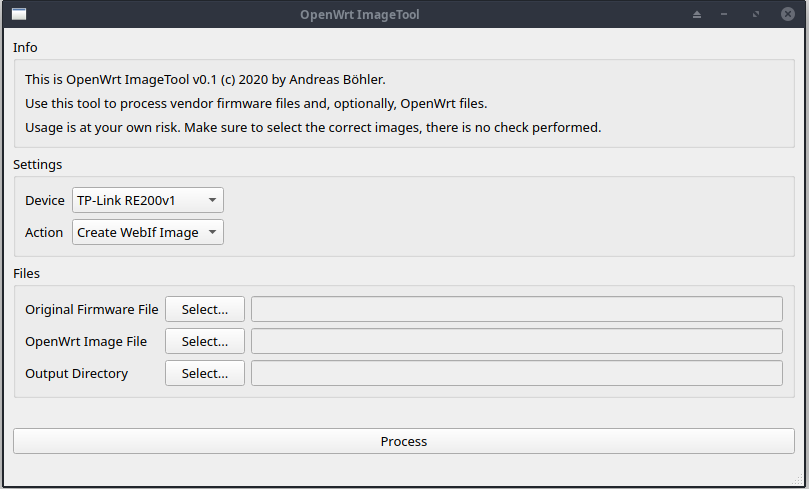This is an old revision of the document!
Linux/OpenWrt on the TP-Link RE200v1/RE200v2
Over a year ago, I got a TP-Link RE200v1 for free. Quickly, I discovered some severe limitations in the Firmware and wanted to port OpenWrt to the device. The first problem was opening the case: It's welded together.
I read on the Internet to use a vice to crack open the case - that worked pretty well. Inside, I found a serial header, a MediaTek SoC and some other parts. For details, see the OpenWrt device page at openwrt.org/toh/tp-link/re200.
In the meantime, I've also bought and added support for the RE200v2 device. The rest of this page still exclusively refers to the RE200v1, though.
Hacking around
My first attempts in booting a kernel failed miserably, but with the help of the OpenWrt forum at forum.openwrt.org I managed to nearly fully support the device.
I could never identify the 5G WiFi LEDs: Either they are connected to the MT7610EN chip or they are broken on my device. I suspect the latter, since stock firmware cannot activate them either.
Flashing OpenWrt
The web interface upgrade requires a firmware image with bootloader. The upgrade also overwrite the boot loader and there is no failsafe mode present. If flashing goes wrong, the device is bricked.
In order to update from stock to OpenWrt, a specially prepared firmware image is necessary. I created a small tool to ease preparation of such an image: openwrt-imagetool.
Downloads will be provided once a stable OpenWrt image is available. Until then, you need to create the image by hand.
After starting the program, you simply select TP-Link RE200v1, an original firmware image (from TP-Link), OpenWrt image file and the output directory. The tool then creates the file 'openwrt-webif.bin' in the selected output directory after clicking on 'Process'. The tool comes without any warranty and usage is at your own risk.
The resulting openwrt-webif.bin can now be uploaded via the stock web interface.
Changelog
v0.2 - 2020/02/03 Fixed a bug where the MD5 sum would net get updated Check all images before processing
v0.1 - 2020/01/31 Initial Public Release